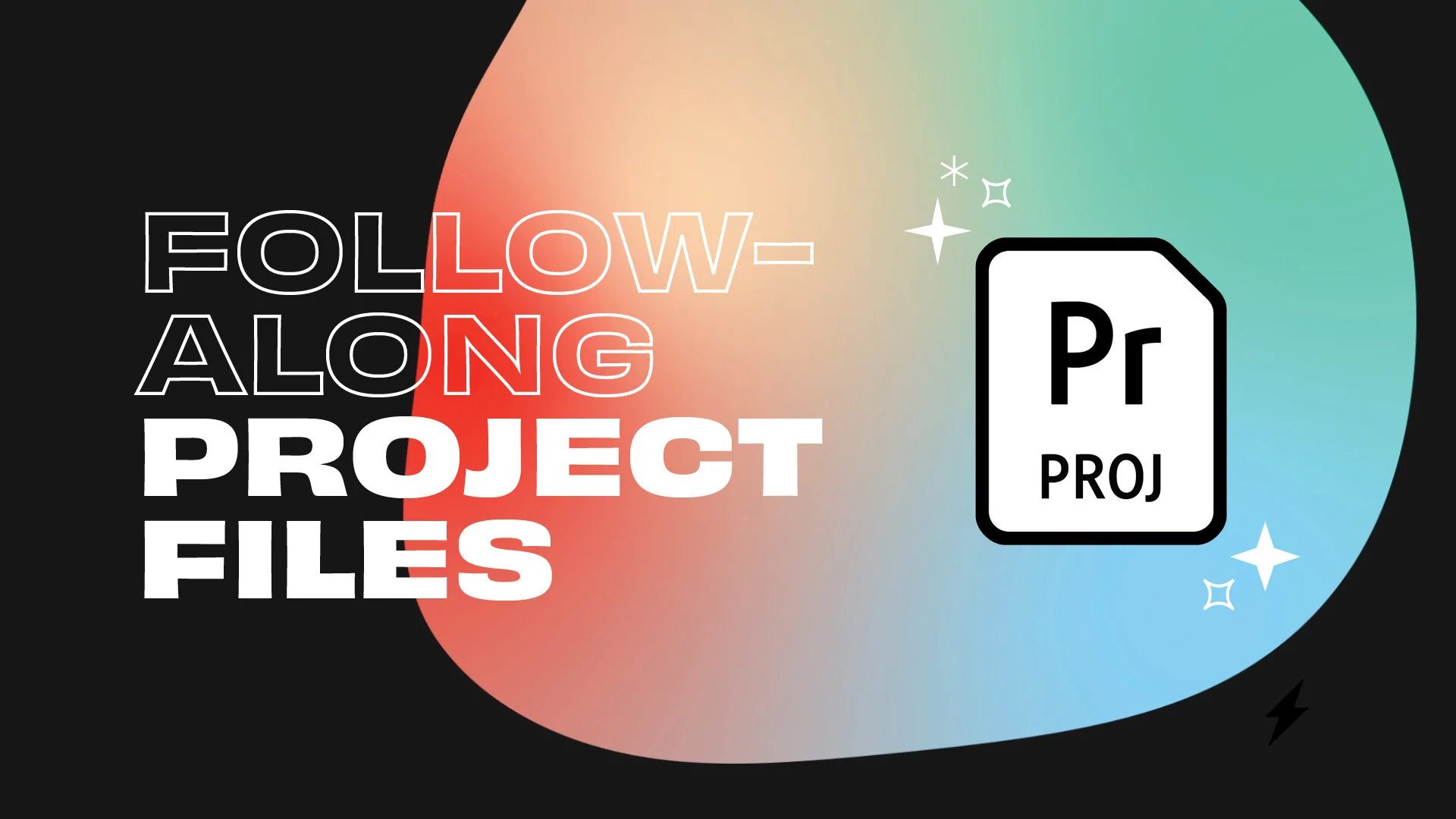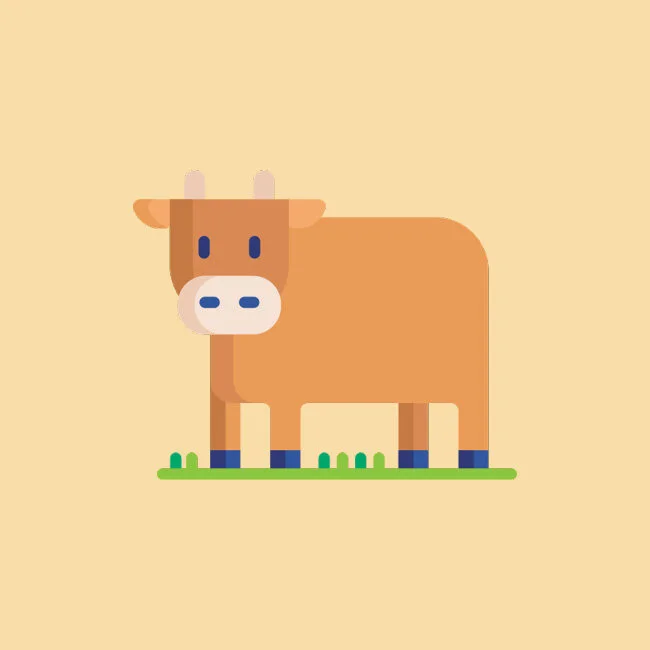The animation lesson
Project files
Step 02
Get the other assets.
Step 03
Set up the project.
Directions
- ➊ In the files you downloaded, go to the Project folder and open Animation practice.prproj.
- ➋ Click OK at the bottom right of the Scratch Disk Settings window that appears.
- ➌ If a Link Media window appears, click Locate and navigate to cow.mov in the Assets folder.
- ➍ Click OK in the window warning about missing fonts.
- ➎ Start practicing by working through the sequences on the timeline!