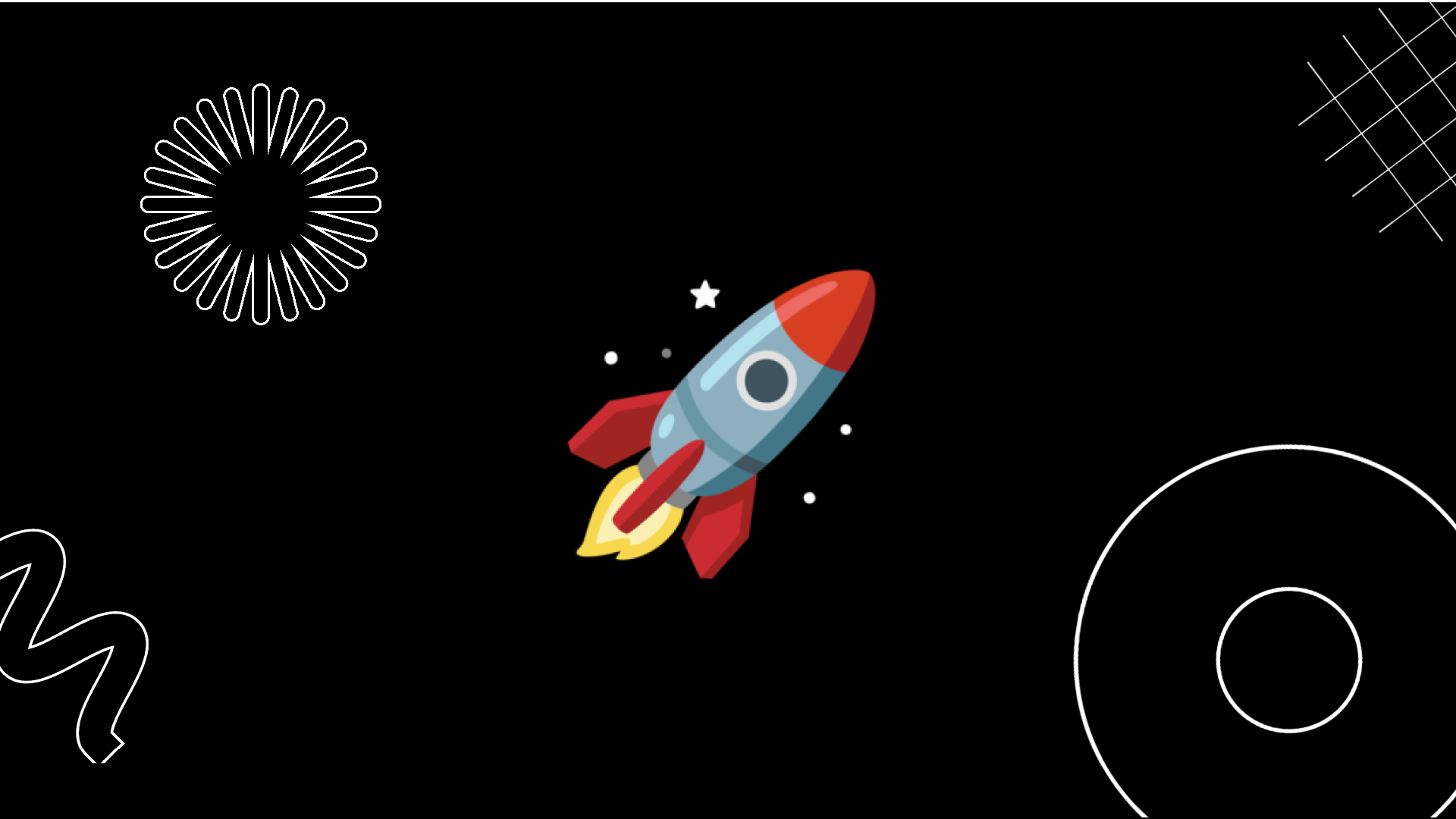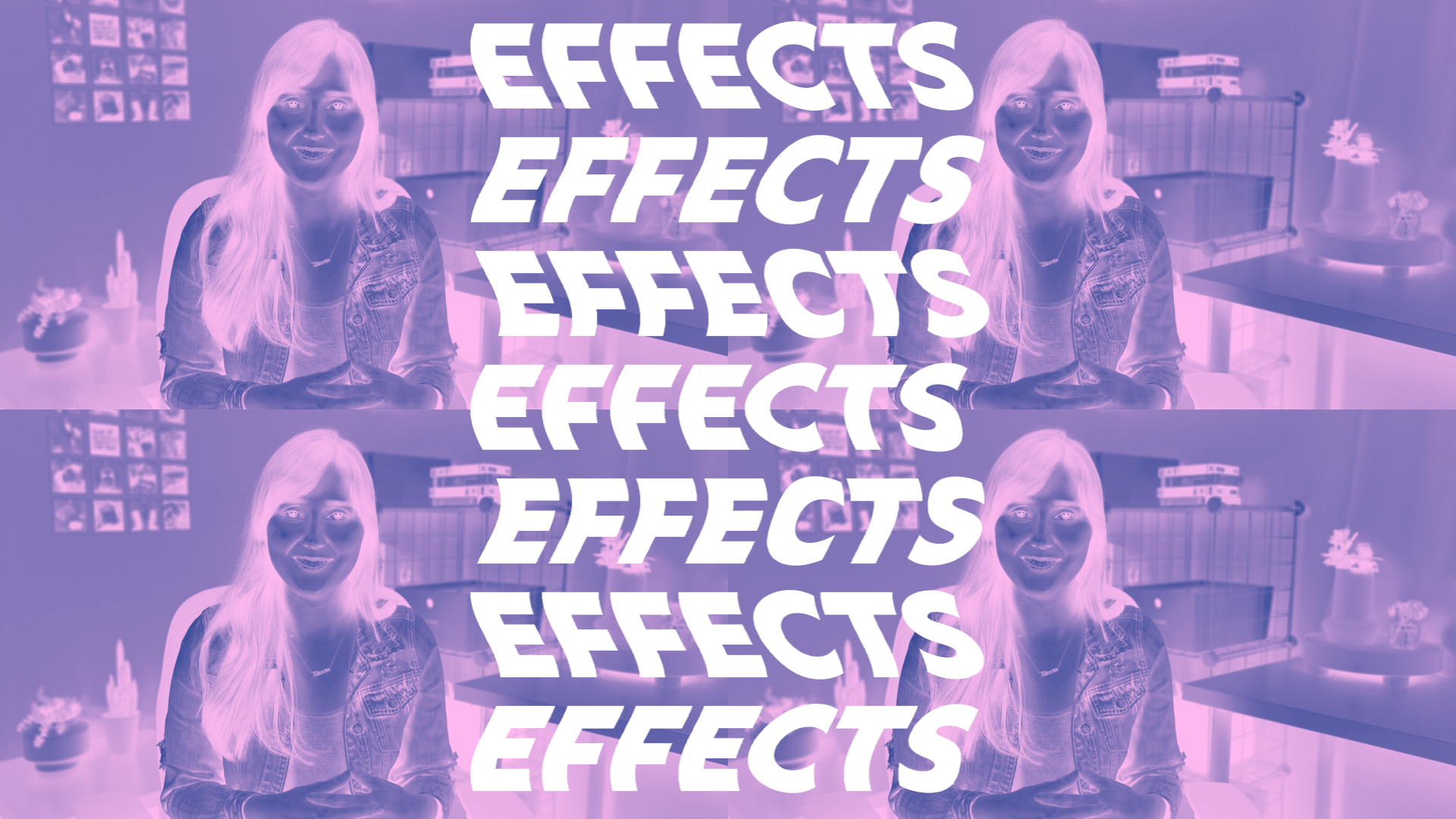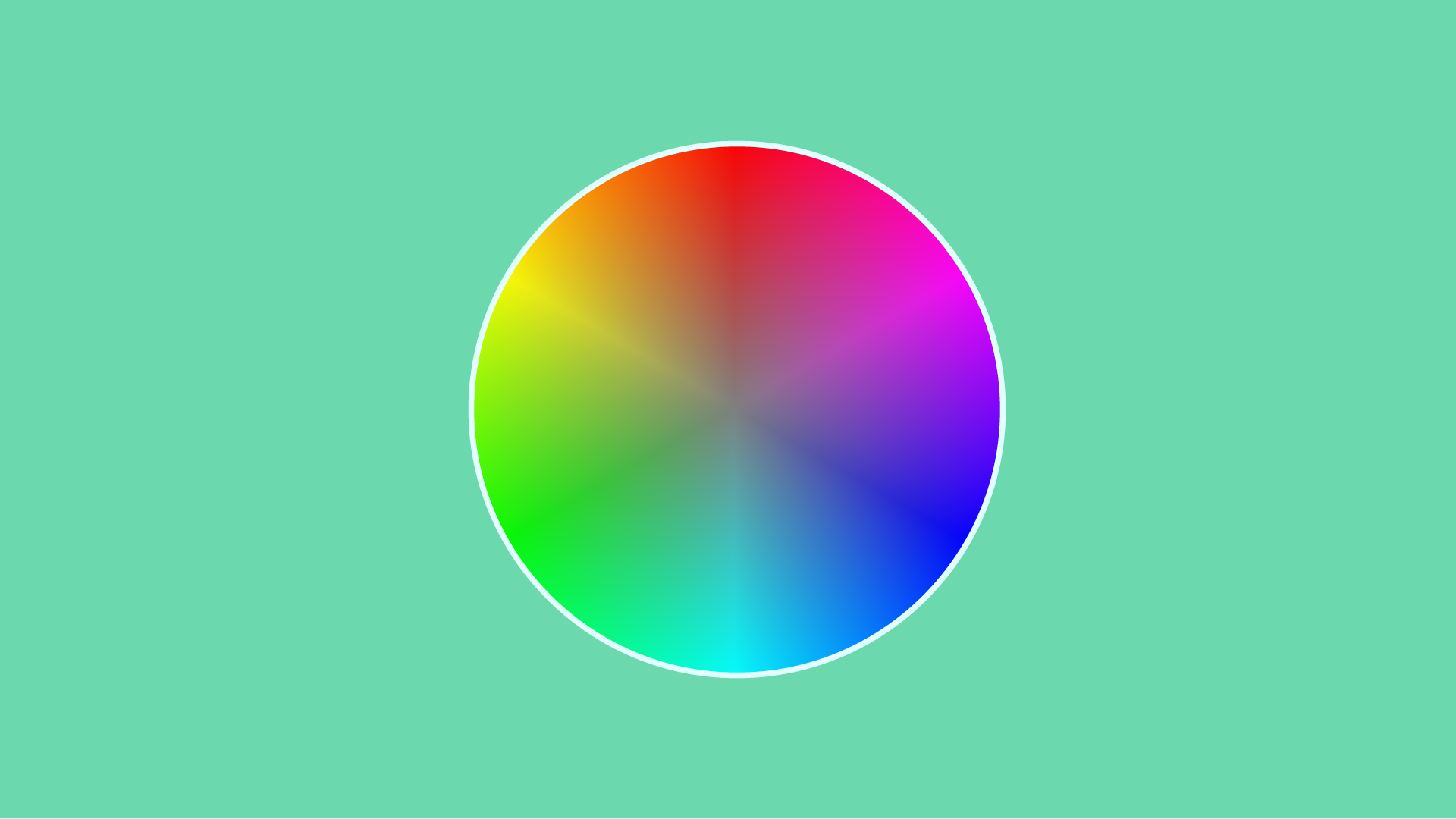Heads up
This shows the 22 lessons plus assignments that are included in the Support Track.
If you choose the DIY Track, you'll complete assignments on your own instead of submitting them to the group.
Compare enrollment tracks →
Project 01
The cinematic sequence
The first project is a 60-second sequence of visuals. It's simple, flexible and perfect for learning the fundamentals of video production.
Planning phase
Cinematography
Learn eight ways to improve your shots, do a fun set of practice drills and get a mobile cheat sheet that's perfect for shoot days.
SHOT LISTS
Sit in as we plan for our cinematic shoot, showing you how to quickly make shot lists that are compelling and doable.
PLANNING ASSIGNMENT
Use my easy planning tools to prepare for your shoot, and share your shot list and film date with the group!
Filming phase
Successful SHOOTs
Get timeless tips for smooth shoot days and learn tricks for capturing pro-fesh shots with bare-bones, entry-level gear.
FILMING ASSIGNMENT
Share what went well (and not so well) from your cinematic shoot.
Editing phase
Stock assets
Learn the best sites to find stock video, music and sound effects (including free ones).
Project setup
Get step-by-step guidance creating your first project in Premiere Pro!
Rough cut
Learn tricks to trim footage fast with my custom keyboard shortcuts, and memorize hotkeys with a cheat sheet and Cardi B-inspired rap.
Fine cut
Learn to use Premiere’s efficient timeline tools like a pro.
Exporting
Use my thumbnail resources and export presets to finalize your masterpiece in a flash. Then learn how to batch-export videos.
Party phase
Cinematic premiere
The big moment’s arrived! Post your final cinematic sequence in the group or ask for feedback on the edit first if you want.
Project 02
The storytelling video
For the second project, you'll use your voice to tell a story up to 15 minutes long. Along the way, you'll learn to craft engaging scripts and tackle complex edits with no sweat.
Planning phase
STORYTELLING
Learn three key ingredients that make strong stories while watching examples that’ll get your creative juices flowing.
SCRIPTWRITING
See how videos across genres use common content structures to engage viewers, and learn exactly how I format scripts for max efficiency.
PLANNING ASSIGNMENT
Share the big vision for your storytelling video with the community group, and check out what others are cookin’ up.
Filming phase
HEADSHOTS
Get a goldmine of tips for looking good on video as I compose the talking headshot for our storytelling video.
Lighting
Create amazing portrait and interview lighting, understand which lights will best fit your workflow, and shop my super-easy buying guide.
AUDIO RECORDING
Soundproof your space on the cheap and know which audio gear to invest in. Plus get setup instructions and a list of practice tasks.
SCRIPT DELIVERY
Learn to talk to the camera like it's your bestie, keep the cringe away and use a simple technique that’ll save you hours of editing.
B-ROLL
Watch us make objects float using fishing wire and attempt a bunch of other trick shots — some of which fly in our face, literally.
Editing phase
Cutting A-roll
Sync audio and video from different devices, edit multi-camera setups, and cut speaking footage so quickly it’ll blow your mind.
Audio editing
Even out loudness, minimize distractions, add creative filters and balance soundtrack volume with the click of a button.
Effects
Crop clips, remove backgrounds, create imaginative filters, and use effect presets to massively speed up your workflow.
Animations
Make elements move, rotate, change scale, glide, bounce and so much more.
Titles & Graphics
Add text, draw shapes, import graphics and save custom styles. Then easily edit expert-made templates with impressive motion graphics.
Transitions
Learn to create custom transitions or import ready-made ones you find online.
Color
Fix problems, beautify skin, create stylized looks and match the color between shots. Plus learn tips for adjusting color at scale.
Party phase
Storytelling premiere
Now comes the fun part: It’s time to share your storytelling video with the group and check out what everybody else has been creating.
Bonus videos
Productions
Seamlessly share files between projects, and kiss long load times goodbye using Premiere Pro’s convenient Productions feature.
Efficiency
Make Premiere Pro run faster and edit without your original footage using proxy files.
Collaboration
Edit a project on different devices, or collaborate with other editors (even remotely and simultaneously).