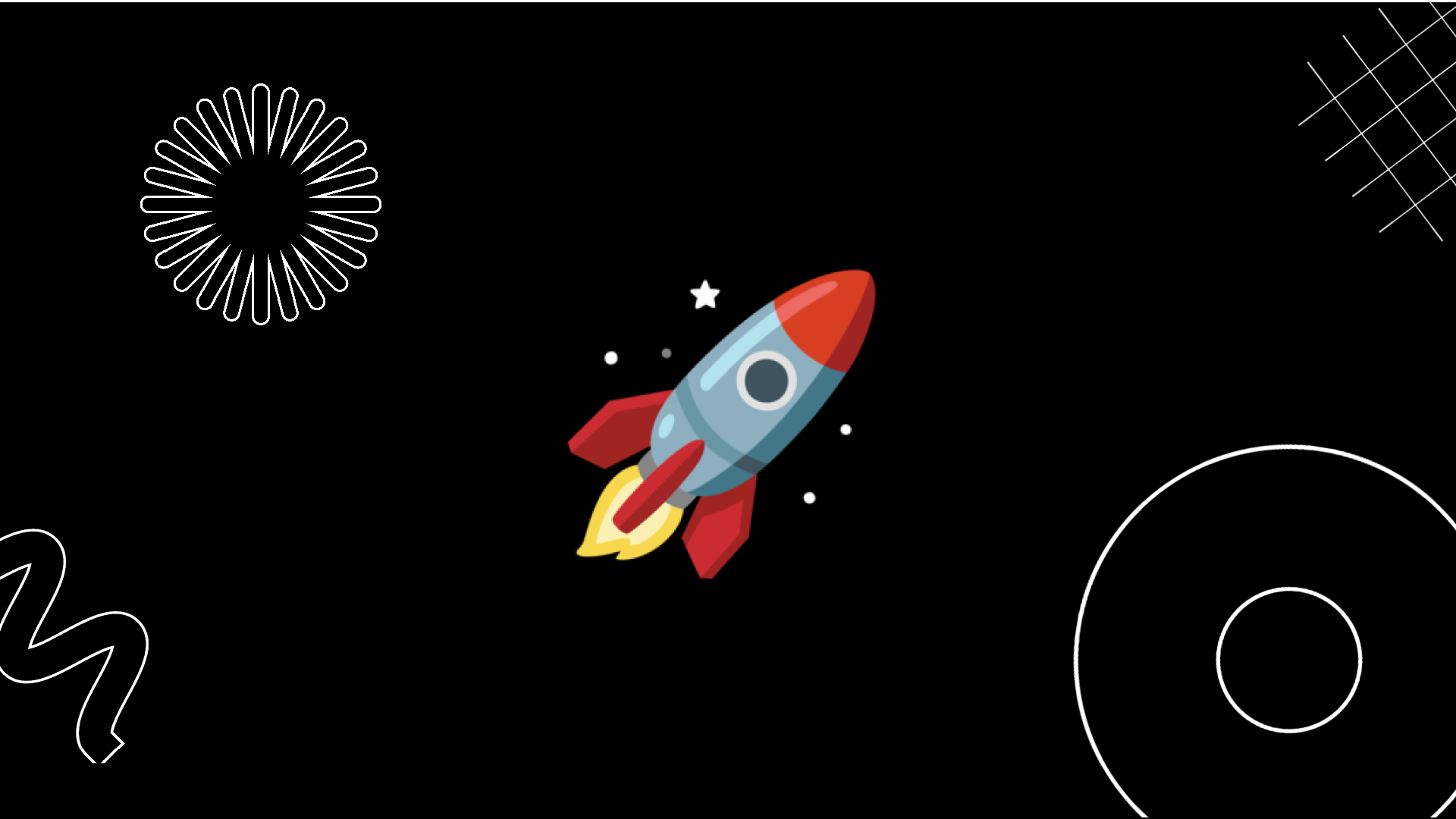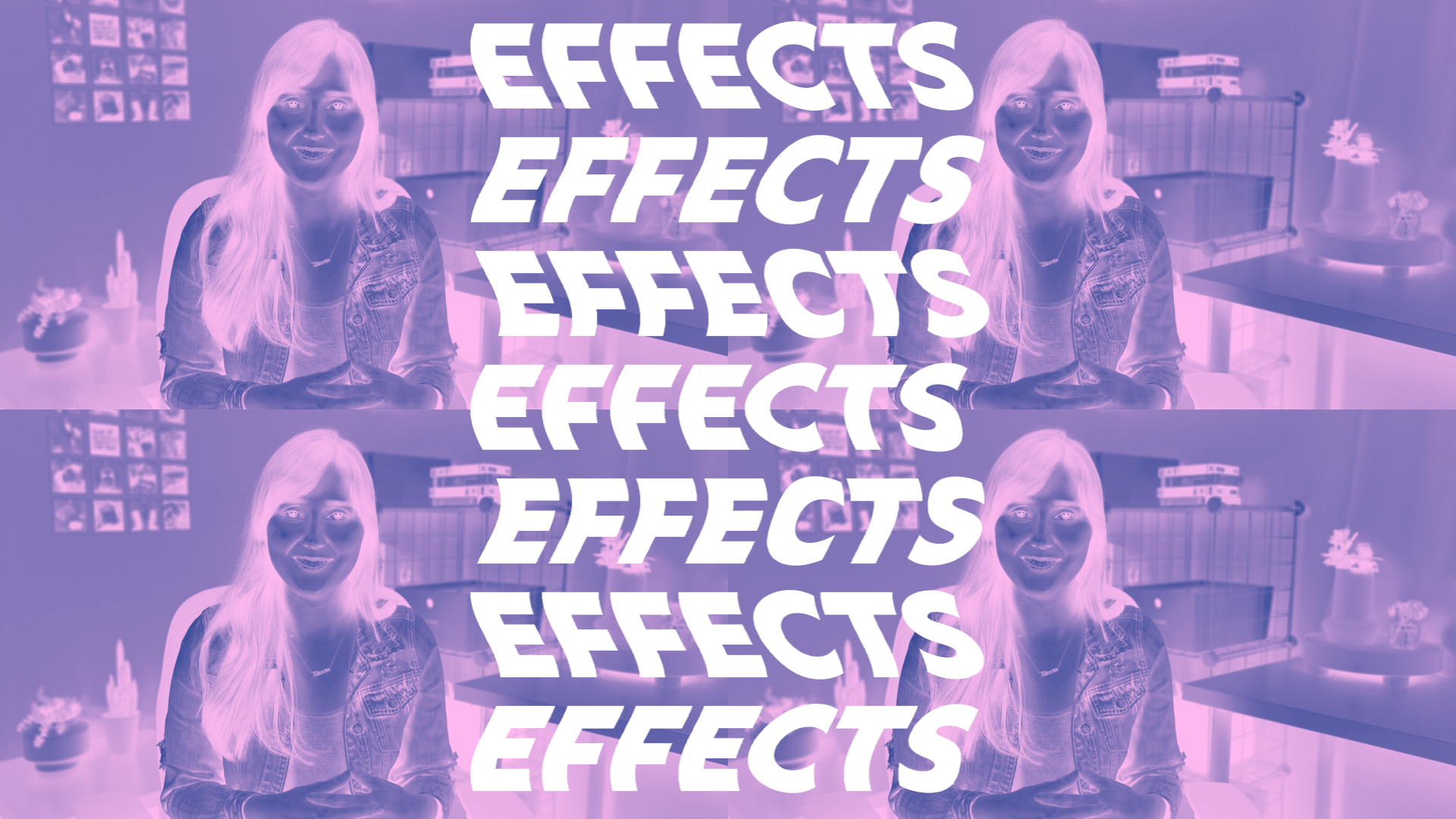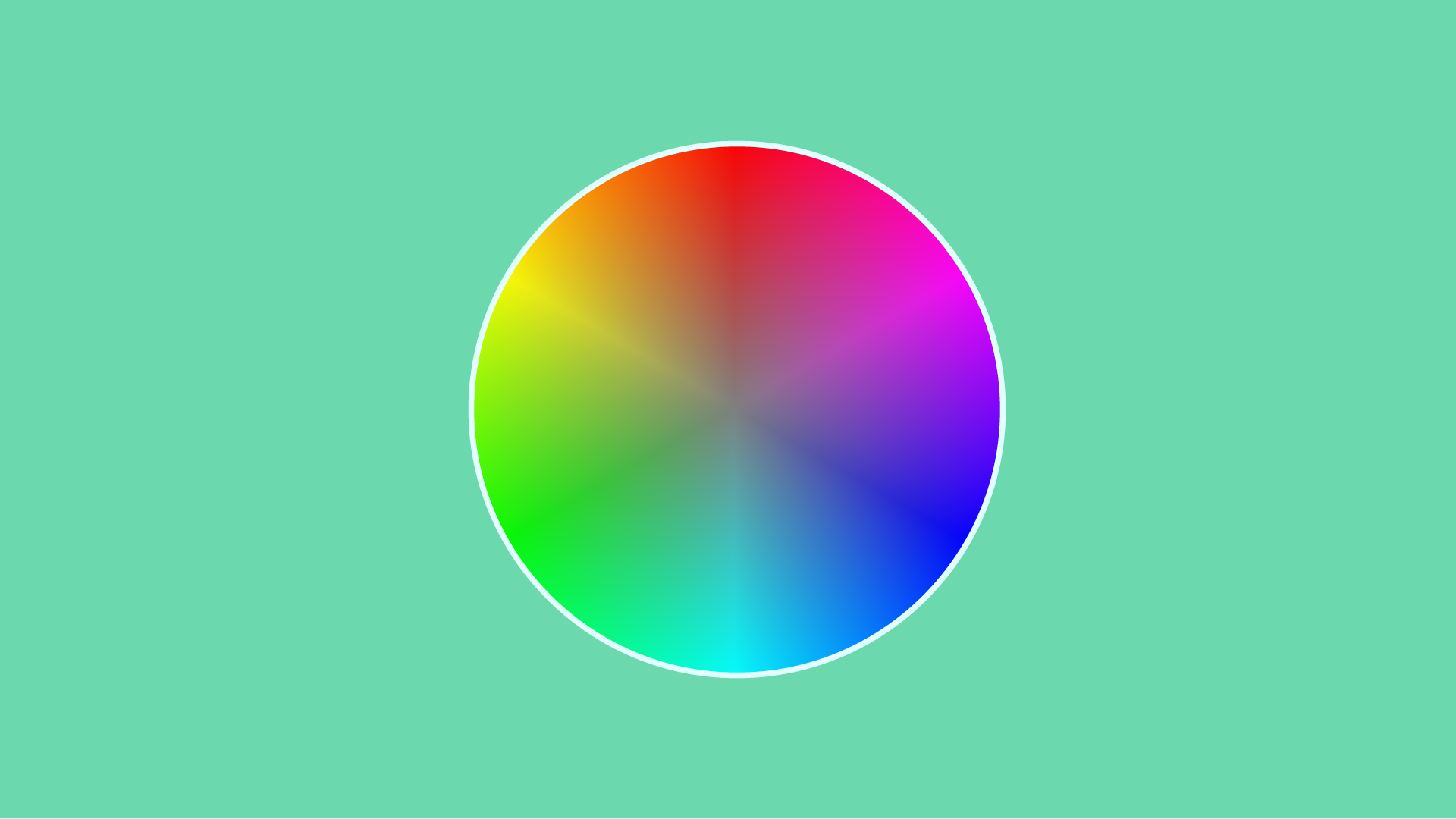The Video Editing Course
The fastest, funnest way to learn Adobe Premiere Pro.
All levels welcome 👋
Edit videos like a pro.
Breeze through videos loaded with helpful visuals and funny memes — all while making two custom projects with expert support.
Includes
📚 12 lessons
📺 7.5 hours
🎯 2 projects
🧰 Resource library
🔎 Searchable index
🍎 Instructor help
🙌 Community
🎓 Diploma
Edit videos like a pro.
Breeze through videos loaded with helpful visuals and funny memes — all while making two custom projects with expert support.
Includes
📚 12 lessons
📺 7.5 hours
🎯 2 projects
🧰 Resource library
🔎 Searchable index
🍎 Instructor help
🙌 Community
🎓 Diploma
Feedback on Mary’s teaching
—————
I'm new to Premiere, and OMG this just helped me fast after too long trying on my own.
Sarah Brown
—————
This is the most in-depth, useful training I have found.
I’m blown away by how quickly I was able to set up my next project and start editing.
Laura Connected
—————
Thank you for breaking it down so us mere mortals can use this powerful tool.
Trish Springfield
What you'll learn
Part 01
Basic skills
Stock assets
Learn the best sites to find stock video, music and sound effects (including free ones).
Project setup
Get step-by-step guidance creating your first project in Premiere Pro!
Rough cutting
Learn tricks to trim footage fast with my custom keyboard shortcuts, and memorize hotkeys with a cheat sheet and Cardi B-inspired rap.
Fine cutting
Learn to use Premiere’s efficient timeline tools like a pro.
Exporting
Use my thumbnail resources and export presets to finalize your masterpiece in a flash. Then learn how to batch-export videos.
Part 02
Advanced skills
Cutting A-roll
Sync audio and video from different devices, edit multi-camera setups, and cut speaking footage so quickly it’ll blow your mind.
Audio editing
Even out loudness, minimize distractions, add creative filters and balance soundtrack volume with the click of a button.
Effects
Crop clips, remove backgrounds, create imaginative filters, and use effect presets to massively speed up your workflow.
Animations
Make elements move, rotate, change scale, glide, bounce and so much more.
Titles & Graphics
Add text, draw shapes, import graphics and save custom styles. Then easily edit expert-made templates with impressive motion graphics.
Transitions
Learn to create custom transitions or import ready-made ones you find online.
Color
Fix problems, beautify skin, create stylized looks and match the color between shots. Plus learn tips for adjusting color at scale.
Part 03
Bonus skills
Productions
Seamlessly share files between projects, and kiss long load times goodbye using Premiere Pro’s convenient Productions feature.
Efficiency
Make Premiere Pro run faster and edit without your original footage using proxy files.
Collaboration
Edit a project on different devices, or collaborate with other editors (even remotely and simultaneously).
Save your time & sanity.
|
|
Efficient structureBuild your skills with thoughtfully designed, tightly edited lessons. |
|---|
|
|
Guided projectsCreate two custom videos with lessons built around fun, relevant challenges. |
|---|
|
|
Resource libraryAccess loads of cheat sheets, presets, gear guides and go-to assets. |
|---|
|
|
Watchable videosActually stay engaged with demos, animations and GIFs galore! |
|---|
|
|
Office hoursGet personalized expert support during weekly instructor video chats. |
|---|
|
|
Helpful communityAsk for feedback and stay accountable with a group of creative friends. |
|---|
Feedback on Mary’s teaching
—————
AHHH, you've saved me SO MUCH time and frustration!
Thank you, you wonderful human!
Laura Mathews Art
—————
Just the important stuff presented in an entertaining way.
Great pacing, some funny bits, great examples to visualize a certain point, no distractions.
MRJPG1000
—————
My goodness, that was very clear and helpful.
You thought to answer all of the questions I would have thought to ask.
Nothing in the Light Films
Fly through lessons that won’t bore you.
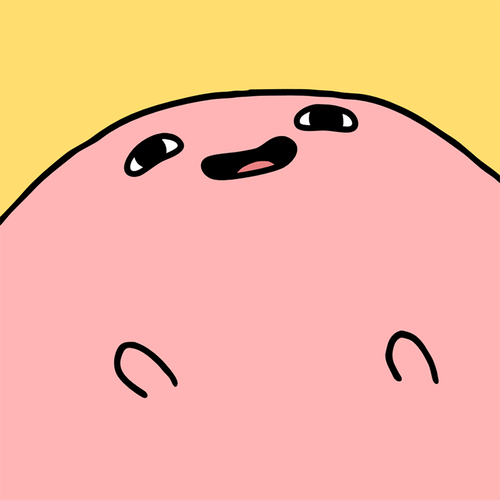
By Scherchle via Giphy
So many visuals
I tried never to talk longer than 10 seconds without showing a helpful demo, graphic or animation — all to make things click and keep you watching.
Obsessively edited
Sure, I could have rambled more, but instead I ruthlessly scripted and revised to pack in value and cut anything that wastes your time.
Full of laughs
Your brain needs some comic relief when it's learning new things! That's why I slid in just the right amount of GIFs, memes and sarcastic asides.
Fly through lessons that won’t bore you.

By Scherchle via Giphy
So many visuals
We tried never to talk more than 10 seconds without showing a demo, graphic or animation — all to make things click and keep you watching.
Obsessively edited
Sure, we could have rambled more, but instead we ruthlessly scripted and revised to pack in value and cut anything that wastes your time.
Full of laughs
Your brain needs some comic relief when it's learning new things! That's why we slid in just the right amount of GIFs, memes and sarcastic asides.
LMAO. I love to be entertained while I learn.
Rei
No need to manually speed up the video at all.
Michael Blaze
Edutainment in the best sense of the word!
carvellcripton
Get resources galore.
﹋
Access so many time-saving tools
editing presets
practice project files
keyboard shortcuts
cheat sheets
links to stock footage, music, templates, thumbnail tools and more!
Find info ASAP with a huge index
Forgot which lesson covered a certain topic? Just search the easy course-wide index.
Stay on track with a course calendar
Use a sleek Google Sheets planner to schedule blocks dedicated to your goals.
Get resources galore.
Access so many time-saving tools
editing presets
practice project files
keyboard shortcuts
cheat sheets
links to stock footage, music, templates, thumbnail tools and more!
Find info ASAP with a huge topics index
Forgot which lesson covered a certain topic? Just search our easy course-wide index.
Stay on track with a course calendar
Use a sleek Google Sheets planner to schedule blocks dedicated to your goals.
Ask questions & learn with others.
Get unstuck with expert assistance.
Office hours. ⏰ Ask the instructor Mary questions in a video chat every week! She'll help you troubleshoot issues, review your work, or chat about your big-picture video goals.
Find answers. 🔎 Can't make it? Ask anyway in the community and watch Mary's reply via video later, because all chats are uploaded with timestamped Q&As to make things easy for you.
Meet creative friends who'll have your back.
Exchange advice. 🙏🏿 Get feedback on edits from someone outside your family — because it's way more rewarding to share your work with people who know exactly how much effort you put in.
Ask questions & learn with others.
Get unstuck with expert assistance.
Office hours. ⏰ Ask the instructor Mary questions in a video chat every week! She'll help you troubleshoot issues, review your work, or chat about your big-picture goals with video.
Find answers. 🔎 Can't make it? Ask anyway in the community and watch Mary's reply via video later, because all chats are uploaded with timestamped Q&As to make things easy for you.
Meet creative friends who'll have your back.
Exchange advice. 🙏🏿 Get feedback on edits from someone outside your family, because it's so rewarding to publish work for a supportive audience who knows exactly how much effort you put in.
Meet your teacher. 👋
Hey, y'all! I'm Mary. I'm a creative director who especially loves video.
Right now I make YouTube documentaries investigating shady money-makers, but in the past I've run a wedding-video business called Thick & Thin Films and a marketing agency called Forward Films with my husband Myles.
On a personal note, I'm highly excitable by mockumentaries, rescue animals and Beyoncé.
Feedback on Mary’s teaching
—————
OK, I'm gonna simp out a bit.
After watching 10 million tutorials, hands down you're the smoothest and did the best job explaining. 👍👍👍
DAVID F. MORRIS
—————
Very well explained, super high-quality content.
DAN_JUERGEN
—————
So concise and easy to follow, and with style.
IVSAKENSOUL
—————
The lessons are extremely well-paced, packaged into right-sized topics, sprinkled with humor and visual interest and overall very, very effective.
DON FINCH
—————
Hands down one of the best instructional videos I've seen.
Mary, you're like that teacher at school you never forget.
LUKE ALLEN
—————
I don’t quite know the words to say my gratefulness.
DANIEL SAHAGUN
Choose your track.
Money-back guarantee
Get a full refund within 30 days of enrollment if you're not satisfied. Just email hi@marybetsy.com and let me know why the course didn’t meet your expectations.
Bulk discounts
Interested in licensing this curriculum to multiple students or employees? Then I'd love to offer you a deal. Email me for details. 👋
Still not sure?
Test drive the course.
Preview two full lessons for free.
FAQs
Skill level 🎬
Who is this course is for?
This course is meant for anyone who wants to master Adobe Premiere Pr. Both clueless beginners and experienced editors looking to level up are welcome.
All lessons start with the basics and then ramp up to expert-level moves if you’re down, so it’s easy to extract just what you need. And if you watch everything in the course, you’ll gain skills that could earn you a living as an editor.
What if I have no experience?
Perfect! I assume you know nothing except how to use a computer.
—————
Materials 🖥️
What materials do I need?
Adobe Premiere Pro 🧰
This is the powerful video-editing software we teach you! You can get a 7-day free trial (tip: use this with my free editing lessons) or there’s a $32 monthly plan that you can cancel anytime.
Or if you're ready for a longer commitment, annual plans are $21/month for Premiere Pro or $53/month for all Creative Cloud apps.
Adobe also offers generous student discounts if you're enrolled at a traditional institution. (Sorry! This course is outside of the box.)
Heads up: I really appreciate when you order using the links above because we earn a small commission, which helps pay my bills, but you won't pay a penny more. 🙏
A computer 💻
You’ll need a computer (obvi), but just make sure your device meets Premiere Pro’s requirements. Adobe also has a video on how to check your computer specs if you’re not sure.
Why do you teach Adobe Premiere Pro?
It’s an industry standard for a reason! Used by Hollywood studios and YouTubers alike, this software is full of features like multi-camera editing, shot stabilization, automated color/audio correction and speech-to-text transcription — and I’m seriously just naming a few.
My mojo is explaining these sophisticated tools in the simplest way possible, so that you can take full advantage of them in your videos.
—————
Time commitment ⏳
How long does the course take?
I know this is annoying answer, but it totally depends on your schedule and how deep you’re wanting to go with your skills. That said, many students say they finish the course in a weekend or two.
Lots of students also say they jump around in the course using the bookmarks and index to learn specific skills for a project they’re working on or to freshen up on a concept down the road.
“Now instead of using Google to search for something, I'm fortunate enough to be able to use the course and find what I need.” Richard Wolf
“It was a lot easier to fit the course into my schedule than I had expected. You can definitely watch multiple lessons at a time without your head exploding. With this other course I took, I had to take breaks because it was so boring — it was like going to the DMV. But with this course, it was entertaining, so I wanted to keep going.” Mason Massey
—————
Instructor support 🍎
What’s covered during office hours?
Ask any questions about lessons, assignments, resources or the course in general. If it helps, I’ll share my screen to walk you through an issue and I’m also happy to review your work or chat about your big-picture video goals if there’s time.
How long can I access office hours?
For up to a full year after your enrollment date, so you’ve got plenty of time to work through the course if you need. Also keep in mind that office hours are only available with the Support Track.
—————
Community 🥳
What’s the community group like?
Platform features ⭐️
The student group is hosted on a sweet site with all of the networking features you’d want, but none of the harassing notifications (ahem, Facebook). You can create posts, upload files, add comments, see who’s online or nearby, and even message members privately!
What you’ll gain 👏🏽
The group’s also where you’ll share projects, exchange feedback, check out other students’ work (hello inspo), ask questions, and get updates on instructor office hours.
Does my group membership expire?
Nope! With the Support Track option, you’re in the community for life! And you can access priority support (like office hours and individual project feedback) for up to a year after you enroll.
—————
Tuition 💵
Why’s this course worth the price?
I understand this is a big investment, but for some perspective: Video editors make $54,000 per year on average in the U.S. At that salary, you'd recoup the course price in less than a week 👏🏿👏🏽👏🏻 (or the cost of hiring a pro after a video or two), so this course teaches valuable hard skills that can get you paid or save you coins.
Do you offer payment plans?
Yup! You can choose a 4-month payment plan when you enroll.
Do you offer bulk discounts?
We do! If you’re interested in licensing our curriculum to multiple students or employees, we’d love to offer you a deal. Just email us at hi@marybetsy.com for details.
Will my employer cover my tuition costs?
Possibly! That’s up to your organization, but 92% of U.S. employers offer some kind of education benefit to employees. Oftentimes they’ll reimburse your tuition (and score a tax deduction), and if the training is job-related, it’s not counted as taxable income for you.
You might find out first whether your organization has a program like this in place, and if so, tell your manager that you’re interested in this course and how video skills would help you in your current position.
What’s your refund policy?
I’ll give you a full refund within 30 days of enrollment because I want you to be satisfied. Just email hi@marybetsy.com and let me know why this course didn’t meet your expectations.
—————
Other questions 🤔
Earn The dopest diploma ever. 🎓
Get a custom digital certificate reminding you of all you’ve learned when you finish the course. Yaaas!